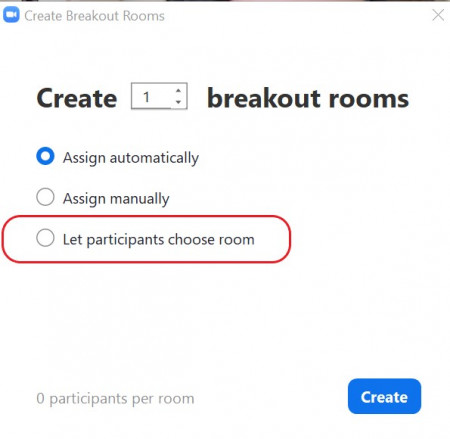New Zoom features: Spotlighting and Breakout Rooms
October 06, 2020Zoom has introduced two new features that may be useful for teaching.
Important note: YOUR Zoom client and all of your STUDENTS’ Zoom client must be updated to the most recent version in order to see these features.
1. Spotlight up to 9 participants
Read more
- You can now add up to 9 participants to spotlight in Zoom.
Select one person to “Spotlight for Everyone”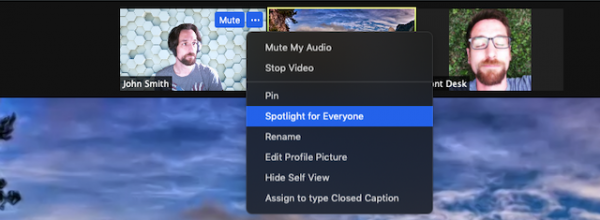
- Then select another person a click “Add to Spotlight”
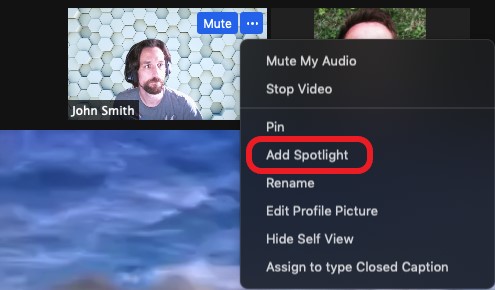
2. Self-selecting breakout rooms
Read more
This new feature lets you create breakout rooms that students can join themselves. This is a great alternative to pre-assigning breakout rooms. All you have to do is create the rooms and then students choose which room to join. If you want them to join a specific room, you can share a word document with them or paste the room assignments in the Zoom chat.